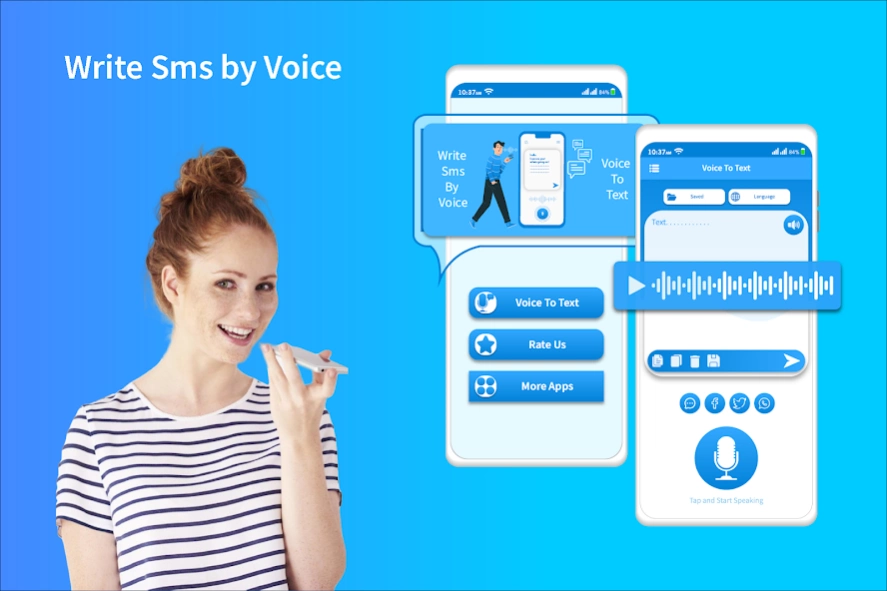Write SMS by Voice 1.3
Free Version
Publisher Description
Write SMS by Voice - Convert your speech to text in multiple languages to send as an SMS to anyone.
Write SMS by Voice - All Languages Voice SMS
Write SMS By Speak - Voice Text Message Sender is an app that incorporates the benefit of the usage of voice to text by voice that enables users to type, send voice messages and receive text messages via supplying voice instructions.
Voice to text converter is simple to use for dictating text. It is a Voice typing in all languages which can be sent as an SMS or copied and pasted into all other apps existing in your device.
Features:
Ability to create an unlimited number of documents
Advanced voice input
Instead of typing, just speak and convert into SMS without any hurdle.
You can Save messages in this Type by voice app to use latterly.
Write SMS by voice recording just like you are talking in front of the desired person.
Write by Voice in Any Language:
This voice SMS typing app has a special feature to detect audio and it will convert it into text form.
Voice SMS Works faster and without any problems, it will type your voice message exactly as you are speaking.
Write SMS by voice is available for free.
Write SMS by voice is able to send SMS to several social media instruments like Facebook, Twitter, Messenger, Email, What Sapp and Imo etc.
Write SMS by voice is about all major languages supported.
Few of the supported languages in app are: Afrikaans, Albanian, Arabic, Armenian, Azerbaijani, Basque, Belarusian, Bengali, Bosnian, Bulgarian, Catalan, Cebuano, Chichewa, Chinese, Croatian, Czech, Danish, Dutch, English, Esperanto, Estonian, Filipino, Finnish, French, Galician, Georgian, German, Greek, Gujarati, Haitian Creole, Hausa, Hebrew, Hindi, Hmong, Hungarian, Icelandic, Igbo, Indonesian, Irish, Italian, Japanese, Javanese, Kannada, Kazakh, Khmer, Korean, Lao, Latin, Latvian, Lithuanian, Macedonian, Malagasy, Malay, Malayalam, Maltese, Maori, Marathi, Mongolian, Myanmar (Burmese), Nepali, Norwegian, Persian, Polish, Portuguese, Punjabi, Romanian, Russian, Serbian, Sesotho, Sinhala, Slovak, Slovenian, Somali, Spanish, Sundanese, Swahili, Swedish, Tajik, Tamil, Telugu, Thai, Turkish, Ukrainian, Urdu, Uzbek.
Our application will provide you with fast voice typing and convenient editing of the result.
Voice to text converter uses speech to text online and text by voice functionality of device.
Audio to text converter also supports speak to text feature which provides an easy way for voice to text converting conversion in any language listed in app. The best ever voice to text converter and speech to text online recognition app has been made for you.
Voice to Text Converter app is the easiest way to type your voice messages or clips when you cannot type them with speak to text feature! Download this Voice typing in all languages and text transcriber app.
About Write SMS by Voice
Write SMS by Voice is a free app for Android published in the System Maintenance list of apps, part of System Utilities.
The company that develops Write SMS by Voice is Mojo Tech Studio. The latest version released by its developer is 1.3.
To install Write SMS by Voice on your Android device, just click the green Continue To App button above to start the installation process. The app is listed on our website since 2024-01-09 and was downloaded 1 times. We have already checked if the download link is safe, however for your own protection we recommend that you scan the downloaded app with your antivirus. Your antivirus may detect the Write SMS by Voice as malware as malware if the download link to com.mojo_tech_studio.all_languages.writesmsbyvoice is broken.
How to install Write SMS by Voice on your Android device:
- Click on the Continue To App button on our website. This will redirect you to Google Play.
- Once the Write SMS by Voice is shown in the Google Play listing of your Android device, you can start its download and installation. Tap on the Install button located below the search bar and to the right of the app icon.
- A pop-up window with the permissions required by Write SMS by Voice will be shown. Click on Accept to continue the process.
- Write SMS by Voice will be downloaded onto your device, displaying a progress. Once the download completes, the installation will start and you'll get a notification after the installation is finished.